This page shows major features of live caption analytics.
List of features from GitHub
| Features in version 1.0.4.3 are explaed after the list. |
| 1) synonym suggestion shows you synonyms of your spoken words. 2) word frequency shows how often you use individual words. 3) fluency shows how fluent you are in a-few-seconds segments. One to a few seconds chunk will be shown in each line. 4) turn taking shows how much each speaker speaks among others. 5) caption retrieval shows lines of captions interlaced with highlighted points through /log POST requests.6) Independent window shows pseudo page that is mostly identical to the capturing page interposed by extension at a destination /lca_status/sample_session_copy7) Dump shows all the results from available functions /render_in_full8) Built-in recognition uses Chrome built-in speech recognition to feed the data into the server. This allows users to capture their utterance at any service tentatively restricted to three domains - localhost/lca, rarejob.com, and eikaiwa.dmm.com (at /lca/sample_speaking_session).9) Prompt shows a prompt to solicit inputs initiated from server side 10) coverage shows the use of pre-selected word in a session (configured in session_settings table)11) retrieval shows the list of vocabulary at a site ( 12) personalization allows the learners to configure the lists of vocabulary to avoid, rephrase, and cover in /personalize_session_settings.13) start page ( /) allows users to start pages to change settings for the features above, previously covered only in links written for each function.14) list sessions shows the recorded sessions for the authenticated user (at list_session).15) calling functions configures the features to show for the authenticated user (at /personalize_calling_function).16) authenticate other users permit other users for the session of others through token or email address (in /personalize_session_accept_authorization and /personalize_session_authorization).17) drag elements configures the positions of screen elements through an icon. 18) zero client installation allows logged-on user to see real-time analytics results. 19) live grammatical check notifies grammatical errors in real-time. |
1) synonym suggestion shows you synonyms of your spoken words. (function name: get_vacab_sugestion)
Description: The function recommends synonyms from your utterance. It may help you to develop your vocabulary power. Its recommendation is currently based on words used a) within the last n minutes of the session (from 2,4,6, and 100 seconds), and on b) the level of vocabulary (set to B1 only, not upper or below). The criteria are hard-coded as of now, but may offer flexibility depending on your feedback.
Future plans: filter suggested words by the past use frequency of the words, range of levels to recomend so that the presented words are more relevant.
Screenshot:
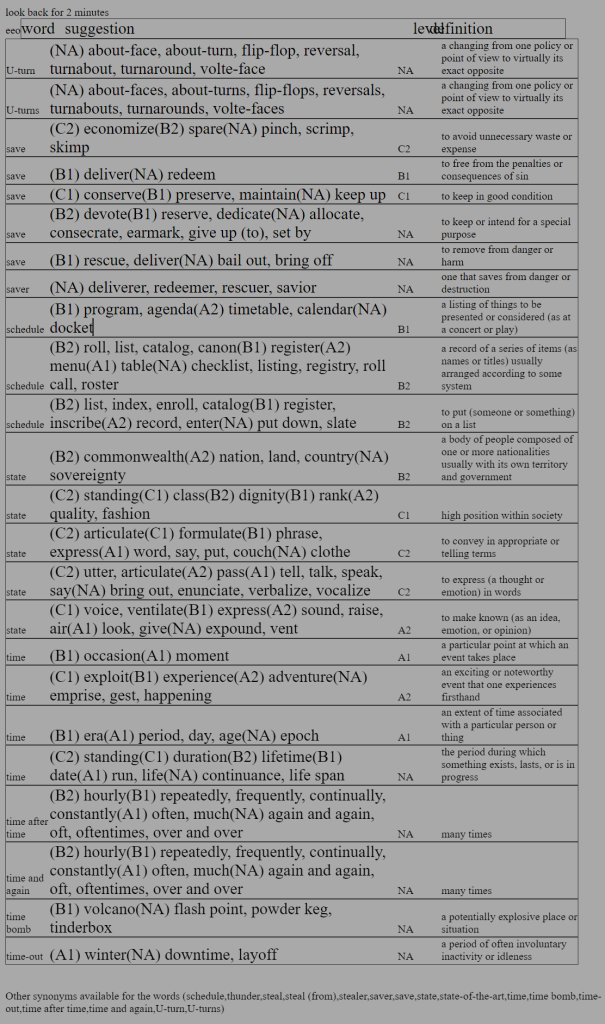
2) word frequency shows how often you use individual words.
Description: The function list the frequency of words used for the single session. It will show you, a) word and b) level of the word in CEFR-J and NGSL.
Future plans: show the number of used words categorized according to the level.
Screenshot:
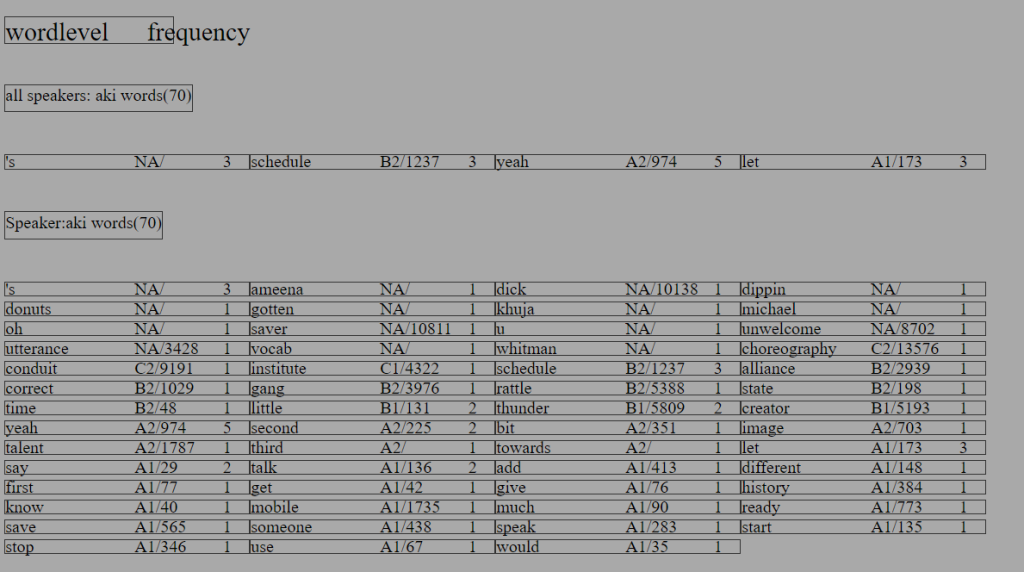
3) fluency shows how fluent you are in a-few-seconds segments. One to a few seconds chunk will be shown in each line.
Description: The fluency can show you how many words you speak in certain periods of time. It will show what's said, how long it takes in second, and how many words you speak in that segment.
Future plans: not identified.
Screenshot:
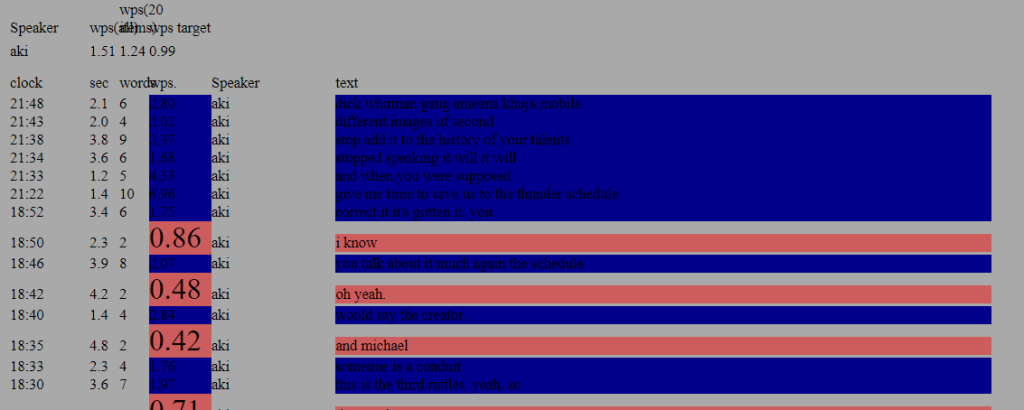
4) turn taking shows how much each speaker speaks among others.
Description: The turn taking can provide you the air time of each speaker and how long the current speaker is speaking.
Future plans: not identified.
Screenshot:
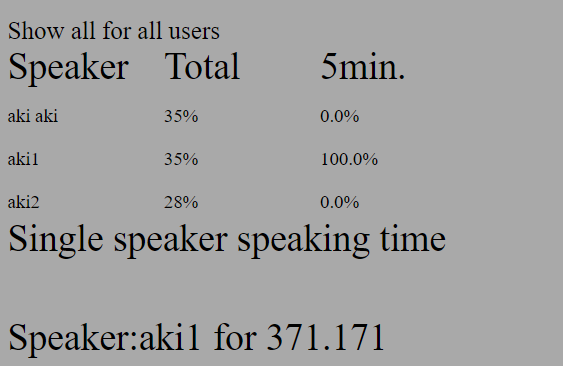
5) caption retrieval shows lines of captions interlaced with highlighted points through /log POST requests.
6) Independent window shows pseudo page that is mostly identical to the capturing page interposed by extension at a destination /lca_status/sample_session_copy
Description: The window allows you to a) emulate what you see in a conference service and b) realtime feedback (potentially mirror the reactions) for a session parallelly in progress.
Future plans: not identified.
Screenshot:

7) Dump shows all the results from available functions /render_in_full
Description: The feature shows all the outputs of available functionalities so that a signle click can give you a grasp of available feedback from the system.
Future plans: not identified.
Screenshot:
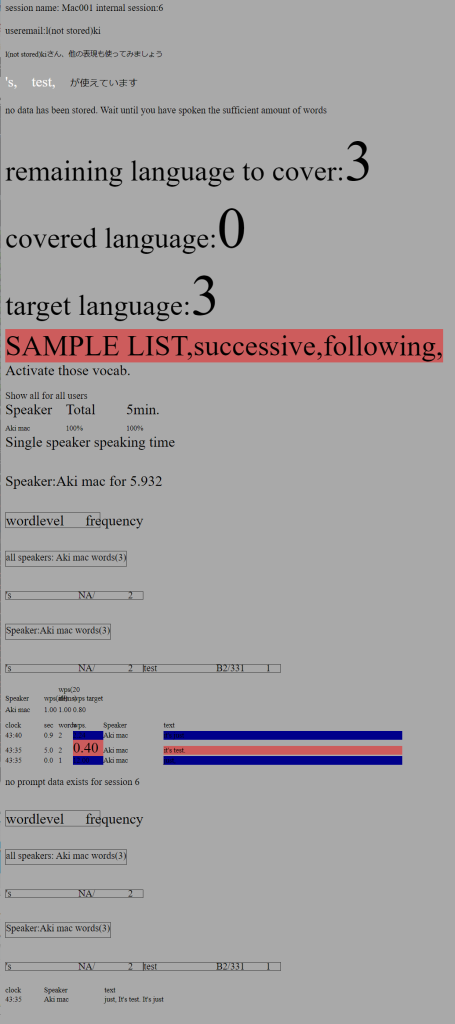
8) Built-in recognition uses Chrome built-in speech recognition to feed the data into the server. This allows users to capture their utterance at any service tentatively restricted to three domains - localhost/lca, rarejob.com, and eikaiwa.dmm.com (at /lca/sample_speaking_session).
Description: The speech recognition is given through the browser built-in speech recognition.
Future plans: not identified.
Screenshot:
9) Prompt shows a prompt to solicit inputs initiated from server side
10) coverage shows the use of pre-selected word in a session (configured in session_settings table)
Description: The part one of the features, the lists of vocabulary to avoid, will notify you when you utter a certain phrase you set to avoid, such as yeah, I think, and like.
Future plans: part one, you can indicate the types of part-of-speech (POS) of your interest.
Screenshot:
11) retrieval shows the list of vocabulary at a site and reflect those into a DB table.
Description: The retrieval will fetch text of a selected site and store them in the database so that you will have a list of words used in the page to understand the density of levels of each word.
Future plans: not identified.
Screenshot:
12) personalization allows the learners to configure the lists of vocabulary to avoid, rephrase, and cover in /personalize_session_settings.
Description: The part one of the features, the lists of vocabulary to avoid, will notify you when you utter a certain phrase you set to avoid, such as yeah, I think, and like.
Future plans: part one, you can indicate the types of part-of-speech (POS) of your interest.
Screenshot:
13) start page (/) allows users to start pages to change settings for the features above, previously covered only in links written for each function.
Description: The start page will provide you with the links to all the available functions of live caption analytics.
Future plans: not identified.
Screenshot:
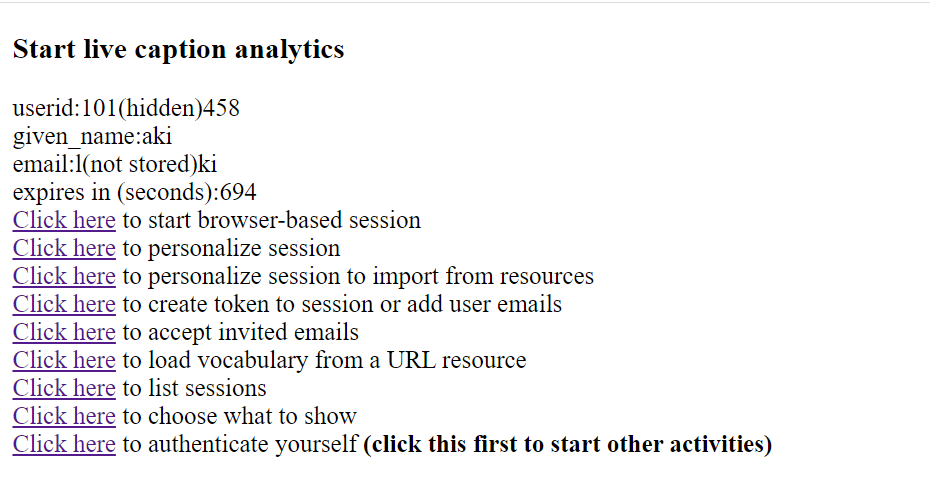
14) list sessions shows the recorded sessions for the authenticated user (at list_session).
Description: The page will show the list of sessions for which you are authorized.
Future plans: not identified.
Screenshot:
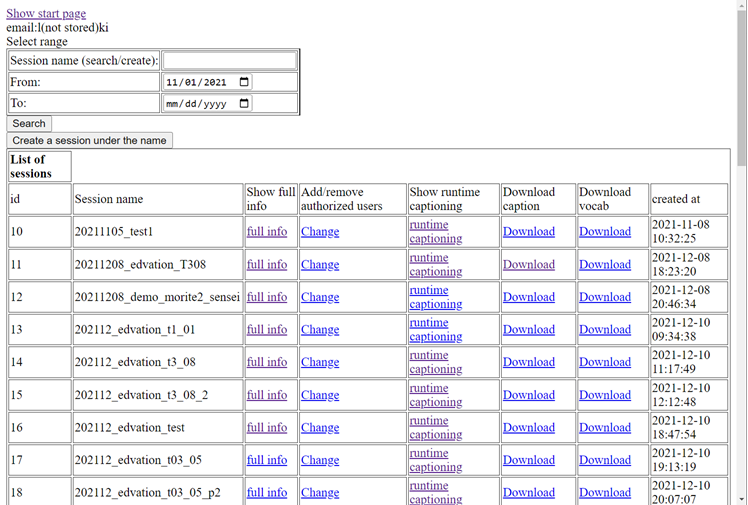
15) calling functions configures the features to show for the authenticated user (at /personalize_calling_function).
Description: The feature can set the intervals during which a function is called. Area by area, you can define the staring second and finishing second during the period the function is called.
Future plans: not identified.
Screenshot:
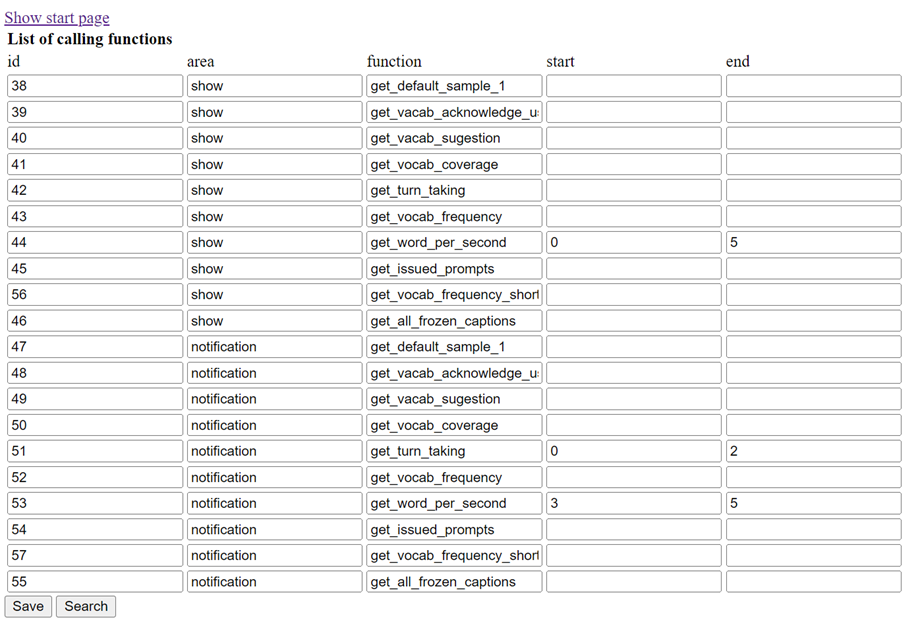
16) authenticate other users permit other users for the session of others through token or email address (in /personalize_session_accept_authorization and /personalize_session_authorization).
Description: The feature can a) generate a token to allow others to access your session, or b) allow another person to join the session by entring email and the email owner can accept the invitation.
Future plans: not identified.
Screenshot:
16-a) generate token by pressing "Generate" button. Choose a session of yours, then generate a token.
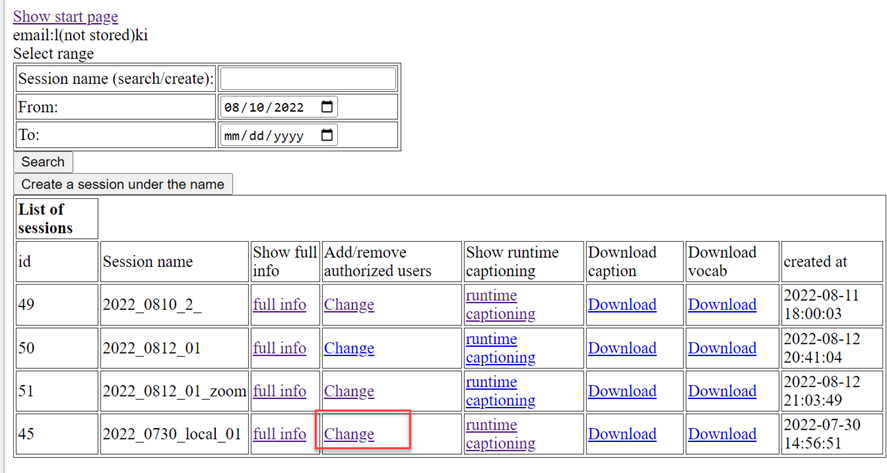
When you generate, generated token will appear in the "List of tokens for this session" section.
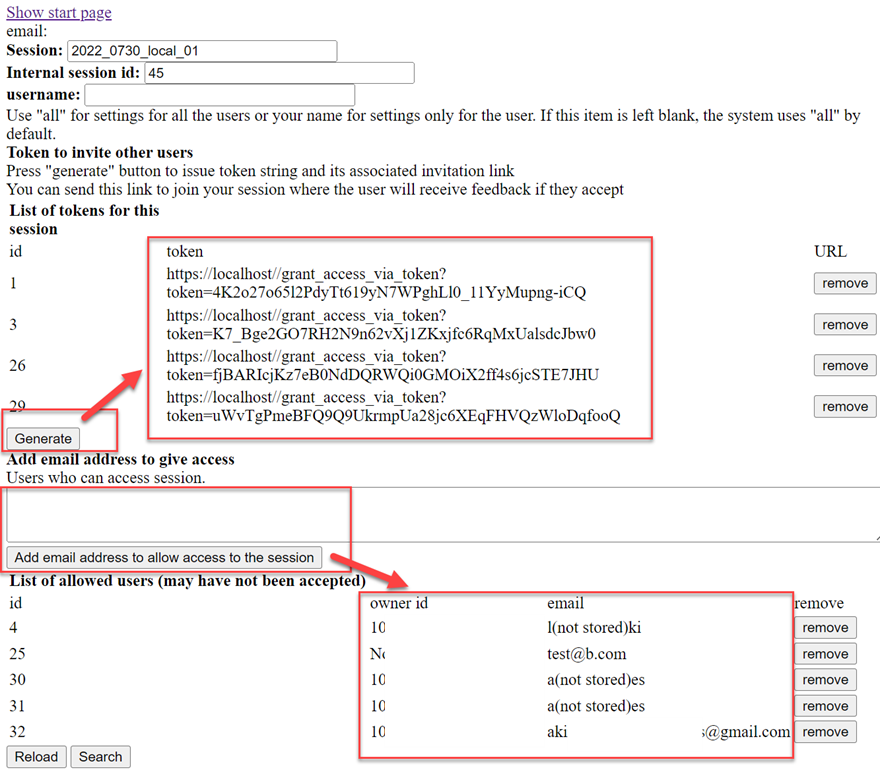
16-b) to give access through email, enter email address and press "add email address to allow access to the session" button.
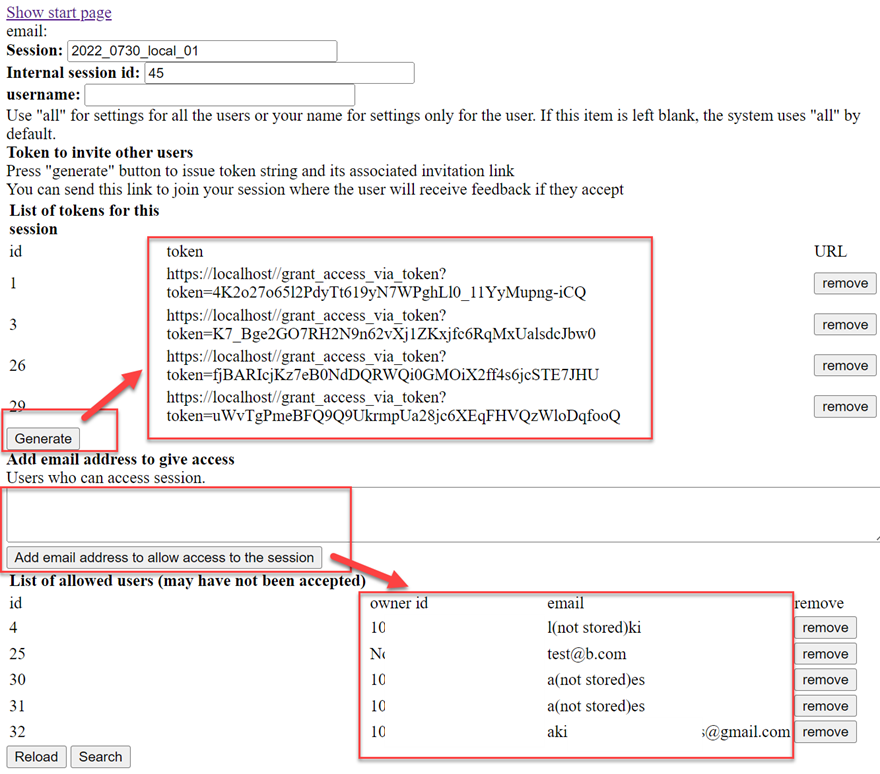
Then, the invited user will go to accepting screen from list screen (by clicking "Click here to accept invited emails").
Clicking accept will give access the user to the said session.
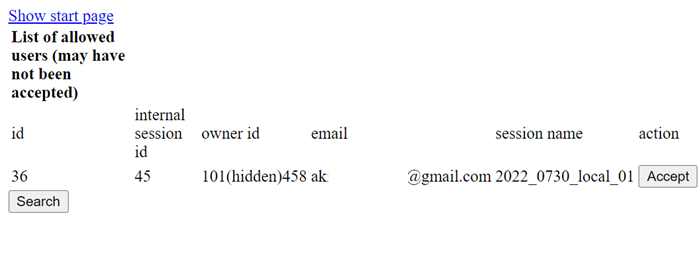
17) drag elements configures the positions of screen elements through an icon.
Description: The feature helps you to place screen elements as you wish.
Future plans: not identified.
Screenshot:
18) zero client installation allows logged-on user to see real-time analytics results.
Description: The feature helps you to see feedback without Chrome extension installation if another user is running the extenstion to send live captions to the receiving server.
Future plans: not identified.
19) live grammatical check notifies grammatical errors in real-time.
Description: The feature identifies the potential grammatical errors. Currently, it uses grammatical checks enabled by "LanguageTool" (available in language-tool-python)
Future plans: configure types of errors that may appear on the screen.