Chrome extension and backend codes for v1.0.1 are released. Major changes include:
1. arbitrary option in extension will allow dynamic behavioral changes of the extension.
2. vocab checklist to nudge users to activate ones in a session
3. minor usability improvements
1. arbitrary option in extension will allow dynamic behavioral changes of the extension.
The option string configuration can customze different behaviors in the backend without changing the extension. Below are the sample settings.
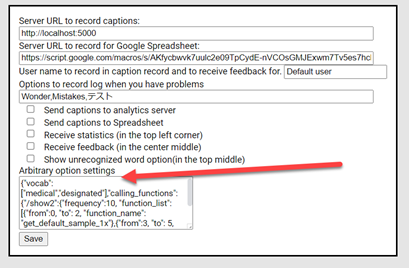
{"vocab":["medical","designated"],"calling_functions":{"/show2":{"frequency":10, "function_list": [{"from":0, "to": 2, "function_name": "get_default_sample_1x"},{"from":3, "to": 5, "function_name": "get_vocab_coverage"},{"from":6, "to": 9, "function_name": "get_turn_taking"}] }}}"vocab": allows users to set a list of target vocabulary. The listed words are checked and highlighted if one is used in vocabulary table.
"calling functions": sets functions to appear in each pane. The hierarchy of the calling functions will follow the below structure. <area_name> will be either "/show" or "/notification". <loop_unit> will be duration in second of a single set of functions.
{ <area_name> : { "frequency": <loop_unit>,
"function_list": [
{"from": <from>, "to": <to>, "function_name": <function>},
{"from": <from>, "to": <to>, "function_name": <function>}
]
},
{ <area_name> .... }2. vocab checklist to nudge users to activate ones in a session
The set of vocabulary used in a session is recorded and checked against the predetermined vocab list. Vocab list is currently set through arbitrary option in extension (see section 1). The future function candidates include coordinating words or expressions to activate, even with Spaced Repetition System (SRS).
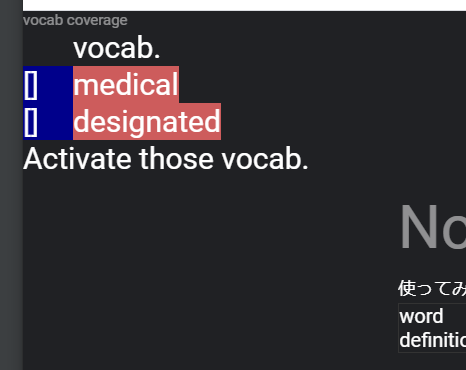
3. minor usability improvements
a. Removed the forced, non removable height for lines in stats pane, which used to cause superfluous space between listed vocabulary.
b. Always show core options to control the visibility of analysis panes (stats, notificaiton and log) which occasionally hinders users from choosing Google Meet options such as "Join now", "Rejoin", or "Return to home screen."
c. Show larger buttons to record to indicate a type of reaction that prompts users to review later.