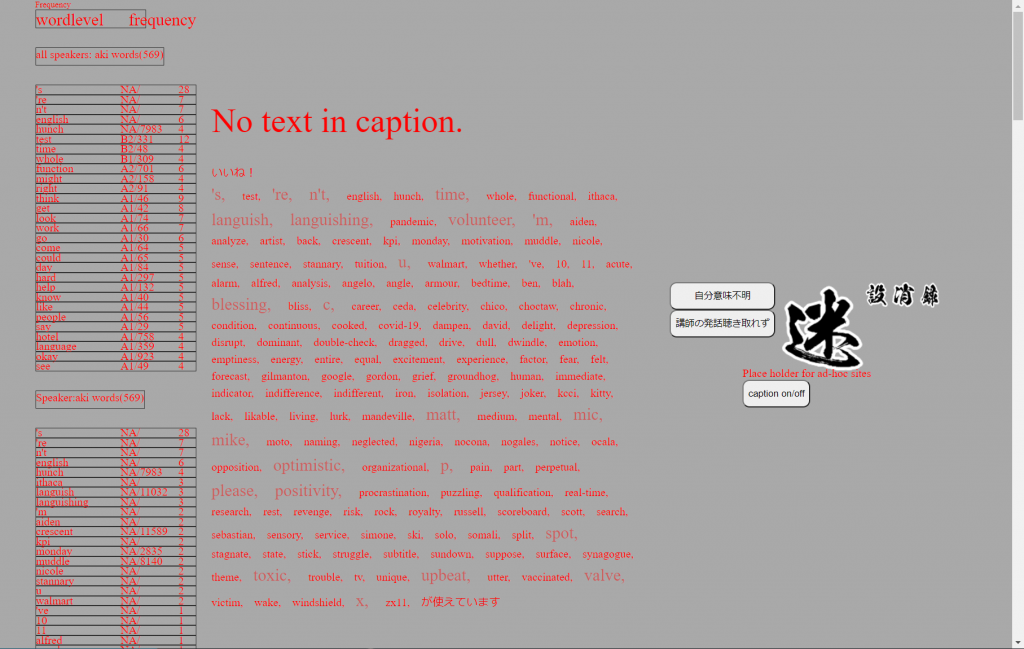"element_position_settings" sets the positions of screen eleements.
Available options
1) z_index
2) buttons
3) elem_others
4) notification_area _*
5) feedback_text_area_*
Note 1: it is critical for some devices that "notification_area_bottom" has to allow some margin to press buttons such as leave for Google Meet. Set 10% or around 60px to make buttons responsible to your press action. If notification area goes down to the button area, buttons will not respond.
Examples of configuration
Example 1
For a page that has its user interface control in the top right area.
{"z_index": "65000", "buttons.style.top": "400px", "elem_others.style.top": "520px","elem_others.style.right": "200px",
"notification_area_top":"300px",
"feedback_textarea_left":"50px",
"feedback_textarea_top":"0px",
"notification_area_left":"320px",
"notification_area_bottom":"10%",
"notification_area_width":"600px"}